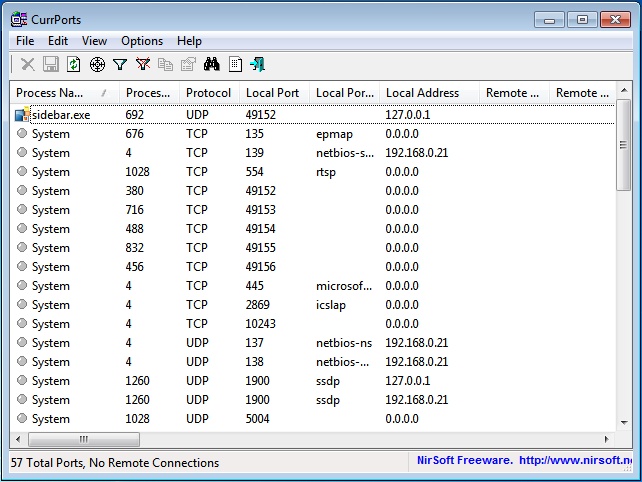 |
| CurrPorts from Nirsoft |
While a swift "netstat -an" will give you a list of open ports it will not tell you which one is attached to which process.
So try the hard way....
Or Microsoft's Port Reporter...
Or the easy way with a small freeware Utility called CurrPorts from Nirsoft that displays all open ports on windows.
Download CurrPorts to your computer:
32Bit version: http://www.nirsoft.net/utils/cports.zip
64Bit version: http://www.nirsoft.net/utils/cports-x64.zip
Unpack the .zip file and double click on the file cports.exe to start CurrPorts. The application will show you a list of all open ports and offers the ability to apply filters on the list.
Thanks to faqforge.com for this gem.
You can also use netstat -ao which will display the pid for each listening port, this can then be correlated with the pid in task manager to determine what is actually listening on that port.
ReplyDelete